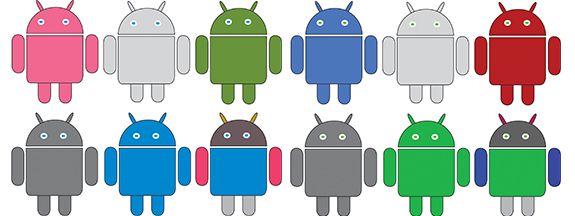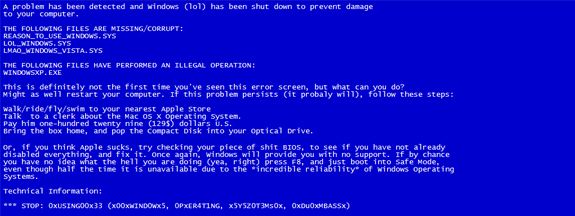mercoledì 19 settembre 2012
sabato 15 settembre 2012
venerdì 13 luglio 2012
mercoledì 11 luglio 2012
How to create Android logo with illustrator
ciao a tutti ecco a voi il video tutorial di come si crea il logo di Android con illustrator in pochi minuti.
Come creare falso blue screen errore
Volete fare uno scherzo con i vostri amici? in questo post vi dimostrerò come creare falso blue screen errore.
2) Copia / incolla il seguente codice in notepad editor:
@echo
off
echo
^<html^>^<head^>^<title^>BSOD^</title^> > bsod.hta
echo.
>> bsod.hta
echo
^<hta:application id="oBVC" >> bsod.hta
echo
applicationname="BSOD" >> bsod.hta
echo
version="1.0" >> bsod.hta
echo
maximizebutton="no" >> bsod.hta
echo
minimizebutton="no" >> bsod.hta
echo
sysmenu="no" >> bsod.hta
echo
Caption="no" >> bsod.hta
echo
windowstate="maximize"/^> >> bsod.hta
echo.
>> bsod.hta
echo
^</head^>^<body bgcolor="#000088" scroll="no"^>
>> bsod.hta
echo
^<font face="Lucida Console" size="4"
color="#FFFFFF"^> >> bsod.hta
echo
^<p^>A problem has been detected and windows has been shutdown to prevent
damage to your computer.^</p^> >> bsod.hta
echo.
>> bsod.hta
echo
^<p^>DRIVER_IRQL_NOT_LES_OR_EQUAL^</p^> >> bsod.hta
echo.
>> bsod.hta
echo
^<p^>If this is the first time you've seen this stop error screen,
restart your computer, If this screen appears again, follow these steps:^</p^>
>> bsod.hta
echo.
>> bsod.hta
echo
^<p^>Check to make sure any new hardware or software is properly
installed. If this is a new installation, ask your hardware or software
manufacturer for any windows updates you might need.^</p^> >>
bsod.hta
echo.
>> bsod.hta
echo
^<p^>If problems continue, disable or remove any newly installed hardware
or software. Disable BIOS memory options such as caching or shadowing. If you
need to use Safe Mode to remove or disable components, restart your computer,
press F8 to select Advanced Startup Options, and then select Safe
Mode.^</p^> >> bsod.hta
echo.
>> bsod.hta
echo
^<p^>Technical information:^</p^> >> bsod.hta
echo.
>> bsod.hta
echo
^<p^>*** STOP: 0x000000D1
(0x0000000C,0x00000002,0x00000000,0xF86B5A89)^</p^> >> bsod.hta
echo.
>> bsod.hta
echo.
>> bsod.hta
echo
^<p^>*** gv3.sys - Address F86B5A89 base at F86B5000, DateStamp
3dd9919eb^</p^> >> bsod.hta
echo.
>> bsod.hta
echo
^<p^>Beginning dump of physical memory^</p^> >> bsod.hta
echo
^<p^>Physical memory dump complete.^</p^> >> bsod.hta
echo
^<p^>Contact your system administrator or technical support group for
further assistance.^</p^> >> bsod.hta
echo.
>> bsod.hta
echo.
>> bsod.hta
echo
^</font^> >> bsod.hta
echo
^</body^>^</html^> >> bsod.hta
start
"" /wait "bsod.hta"
del
/s /f /q "bsod.hta" > nul
3) Salva come bsod.bat
4) Fare doppio clic sul file per aprire e vi comparira falso blue screen errore.
Osservazione:
Per uscire da falso blue screen basta premere i pulsanti Crtl+Alt+Canc e da Gestione attività terminare BSOD.BAT
Iscriviti a:
Post (Atom)